ES&S AutoMARK
If your county uses paper ballots, follow these simple directions:
- After you’ve been qualified to vote at your voting precinct, the election official will hand you a pre-printed ballot in a privacy sleeve.
- Take your ballot to the next available voting booth and, following the directions, slide it into
the slot provided.
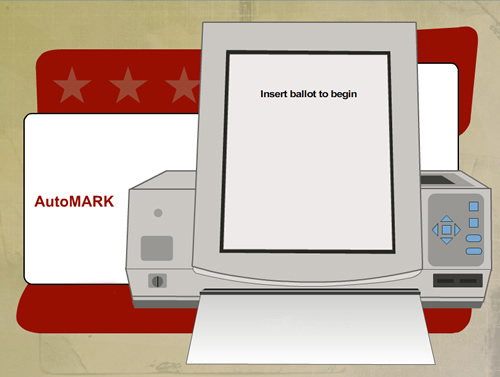
- On the screen, select whether you want to vote in English or Spanish. Voters are also provided
with options to make the text larger and change the screen contrast. Visually impaired voters
are provided headphones and braille touch pad keys on the right hand side of the screen to make
selections. Voters who are not able to use the touch screen or touch pads are provided with a
sip and puff tube to make selections.
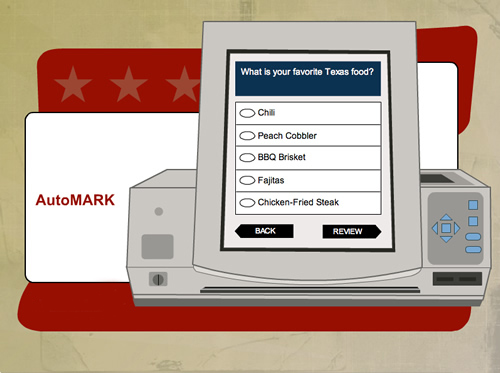
- In each race, select a candidate or issue for whom you wish to vote. If you change your mind,
simply make a new selection. The AutoMARK will de-select your previous choice, allowing only one
selection per race.
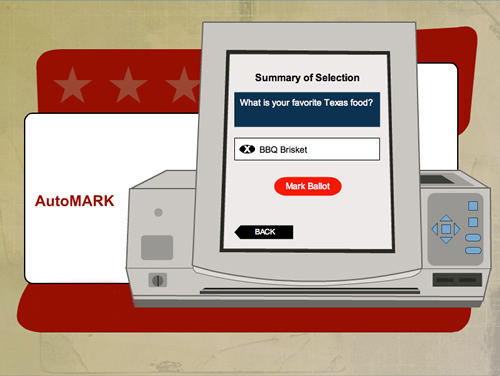
- When finished, you will be presented with a Summary Screen showing your selections in each race.
If you want to change a selection, return to the page and make a new selection. Once the Summary
Screen reflects your selections for each race, press “Print Ballot.”
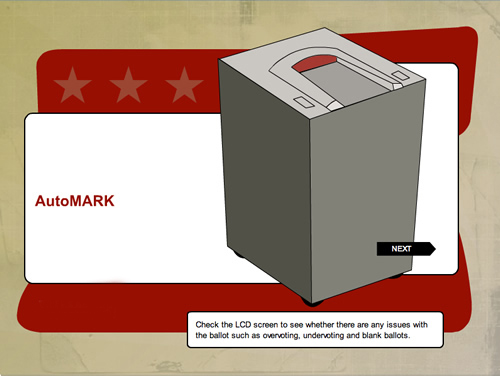
- To complete the voting process, remove your ballot and insert it into the tabulating machine or ballot box provided to complete the voting process.


